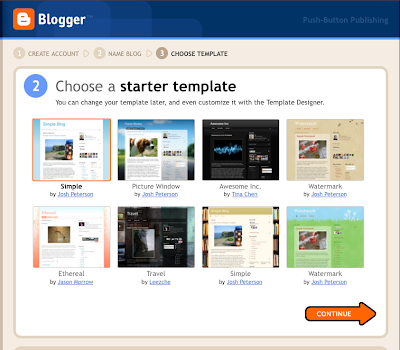To work as efficiently as possible, we will be sharing our Media Arts work through this blog site. In order to participate you need to set up your own blog page. To do so costs nothing but you must have an email address. If you don't then you will need to set up a gmail address which is also free. Once you have an email address go to www.blogspot.com and follow the prompts to create a new blog.
Be sure to give your blog a sensible address and title that you will remember. For example, a student named Susan Jone might chose the address www.susanjonesmediaarts.blogspot.com. The title of her site could be Susan Jones' Media Arts. Someday you might want to share your blog with a potential employer or school admissions staff, so name it in a mature manner.
When you get to the point where you can format your page, don't worry too much about background colours and so forth. You can always change this later. Don't get too fancy with the background, remember it is your postings of your media designs that should be the focus.
If you already have a blog from Grade 11 Media Arts you may continue to use that site. when your site is set up you need to email me your exact address. (www.?????????.blogspot.com) I will then link you to the class site. This way I can get onto you blog to see and comment on your work. Your classmates will also be able to connect with you through the class site.
Finally, try posting your first blog. Look for the "new post" button and the window works just like a word processing document. If you want to add an image your clock on the icon that looks like a frames landscape picture. You need to know where your image is stored, because you will be asked to "choose files" to find and select it.
As far as content goes, you first blog posting should comment on the following two things;
1. Are you excited about this course and why?
2. Do you agree to uphold the Studio Rules that were distributed?
You need a binder for this course to organize the assignment instruction sheets and the associated rubrics. In order to indicate that your assignment is on your blog and ready to be marked you need to submit the rubric with your name on it.